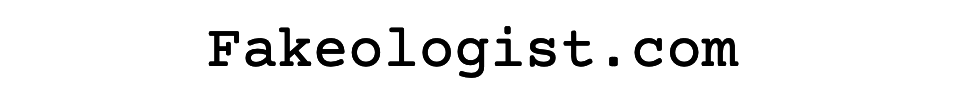We’re now using Discord audio/text chat for all our interactive communication. Simply click the connect button below, or click here.
Please go to fake11.com/dt and implement a copy of our server in case we go down and we need to take it back from you.
Click the connect button on the bottom right
Listen Live at fake11.com/stream2 or listen.fakeologist.com
Buy a headset! (Ab uses the [easyazon_link identifier=”B00NDFYEZQ” locale=”US” tag=”fakeologist-20″]VXi BlueParrott B350-XT Noise Canceling Bluetooth Headset[/easyazon_link])[easyazon_image align=”none” height=”65″ identifier=”B018F2SLWI” locale=”US” src=”http://fakeologist.com/wp-content/uploads/2016/09/41Uqnd3E2BzL.SL75.jpg” tag=”fakeologist-20″ width=”75″][easyazon_link keywords=”computer headset” locale=”US” tag=”fakeologist-20″]Here’s the link to all kinds of computer headsets[/easyazon_link]
If you lose your login to discord, DO NOT create a new one. I have no access to discord accounts, as they are separate from fakeologist. Simply record your email and password that you use for discord in a safe place. You can easily retrieve a lost password. Always use the discord app for windows/mac instead of the browser window/tab.